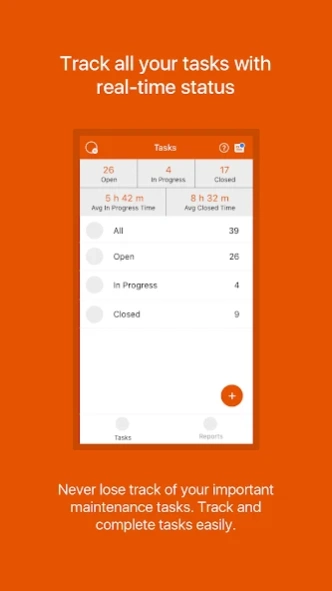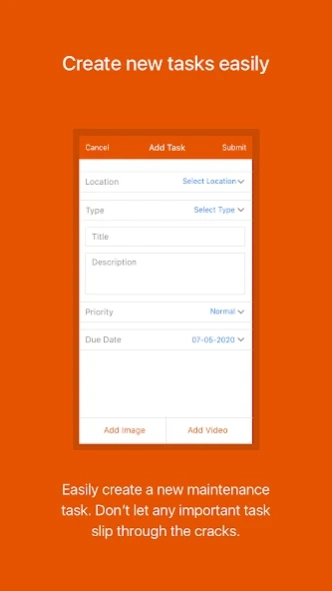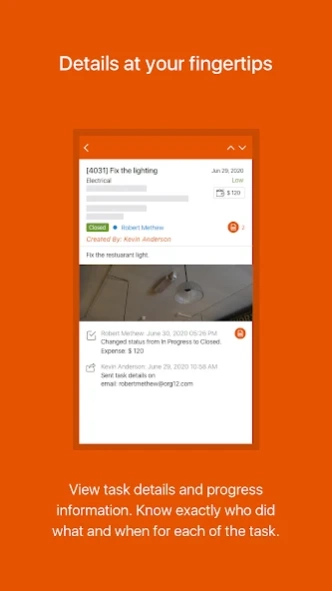Workpulse Task 5.0.0
Free Version
Publisher Description
Workpulse Task - Workpulse Task is one of the QSR Operations management app.
Workpulse Task is one of the QSR Operations management app that allows you to create, assign and track all the tasks being handled across your organization. The app provides visibility and real time status of all the activities being done for each of the task.
What You Get With Workpulse Task:
Task Creation – Create a new task for a location, add the task description, set the priority, set the due date, attach a picture and assign it to the appropriate person.
Task Tracking - Take full lifecycle control of your entire task tracking process. Eliminate the need to use emails, spreadsheets, text messages, and phone to track your tasks. Ensure a task always has an assigned owner and never falls into the black hole. Guarantee 100% task resolution.
Task-by-Task Progress Visibility & Real-time Status - Track the status of each task in real-time. See updates along with pictures. Always know what’s going on. Track the tasks resolution to help you and your team maintain or improve your store operations.
Seamless Communication & Feedback Channel - Assign tasks to the appropriate employee, add notes, track resolution, and provide feedback to the task owner. You’ll never waste time wondering if a task has been completed successfully.
Important Note: Requires a valid and current Workpulse account. Don’t have one? Please visit our website (www.workpulse.com), and we’ll take it from there!
About Workpulse Task
Workpulse Task is a free app for Android published in the Office Suites & Tools list of apps, part of Business.
The company that develops Workpulse Task is Workpulse LLC. The latest version released by its developer is 5.0.0.
To install Workpulse Task on your Android device, just click the green Continue To App button above to start the installation process. The app is listed on our website since 2020-11-06 and was downloaded 10 times. We have already checked if the download link is safe, however for your own protection we recommend that you scan the downloaded app with your antivirus. Your antivirus may detect the Workpulse Task as malware as malware if the download link to com.app.workpulse.task is broken.
How to install Workpulse Task on your Android device:
- Click on the Continue To App button on our website. This will redirect you to Google Play.
- Once the Workpulse Task is shown in the Google Play listing of your Android device, you can start its download and installation. Tap on the Install button located below the search bar and to the right of the app icon.
- A pop-up window with the permissions required by Workpulse Task will be shown. Click on Accept to continue the process.
- Workpulse Task will be downloaded onto your device, displaying a progress. Once the download completes, the installation will start and you'll get a notification after the installation is finished.